4 Screen Mirroring Vision Pro Apps
0The Vision Pro launched as one of the hottest gadgets but it has not caught fire as some expected. Still, there are plenty of apps that can help you become more productive. Here are 5 screen mirroring Vision Pro apps you shouldn’t miss:

Bezel: brings your iPhone or iPad inside your Vision Pro. It can be used to preview apps and websites. You can share your phone in FaceTime calls.
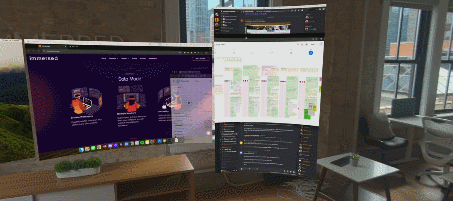
Immersed: lets you use up to 5 virtual screens for your computers. It supports resolutions up to 2560x1400p. It can mirror your phone or tablet too. It blacks out your laptop display when screens are connected.
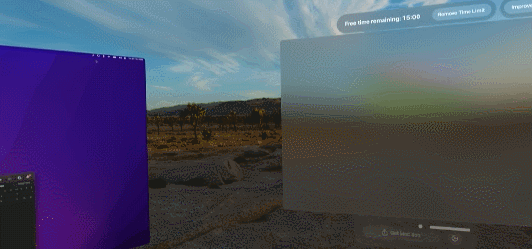
Splitscreen: this app lets you share an extra Mac display to your Vision Pro. It supports up to 2560x1400p resolution. It has high refresh rate of up to 60 frames per second.

Vision Teleport Screencast: lets you cast your connected displays from your local network to your Vision Pro. It requires a free mac app to work. You can easily resize and move your virtual displays.
Stay tuned as we will cover more screen mirroring Vision Pro apps in the future




