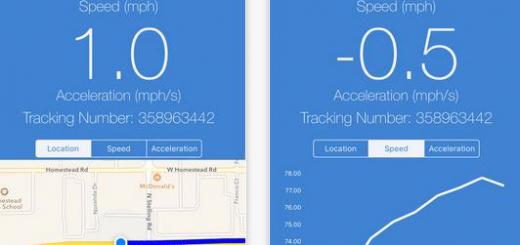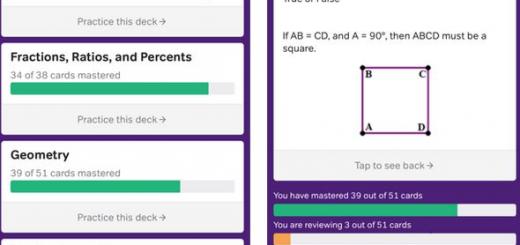5 Photo Background Remover Apps for iPhone
0Your iPhone comes with everything you need to capture amazing photos. In certain cases, you may want to remove a background or other elements from your photos before sharing them with others. You don’t need to be a Photoshop guru to make simple edits to them. These 5 background remover apps for iPhone make it easy to apply quick changes to your photos:
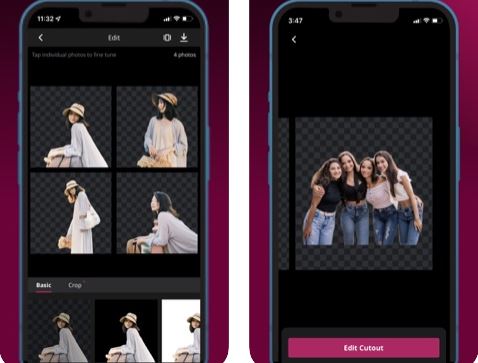
Remove Background by Pixlr: a photo background remover app that lets you remove backgrounds of up to 50 photos at once. It uses AI to get the job done. It also lets you change your background to transparent.
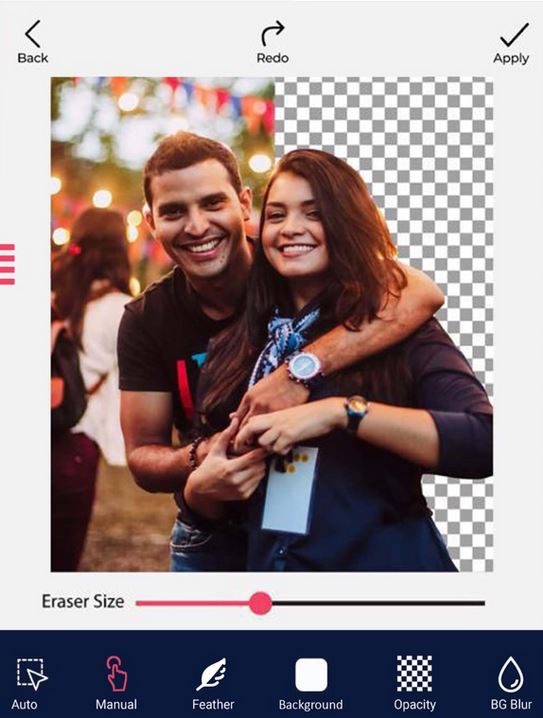
BG Remove: an automatic photo background remover for iOS that uses AI to do most of the work for you. You can use this to add HD backgrounds to your favorite photos. It saves photos in PNG format.
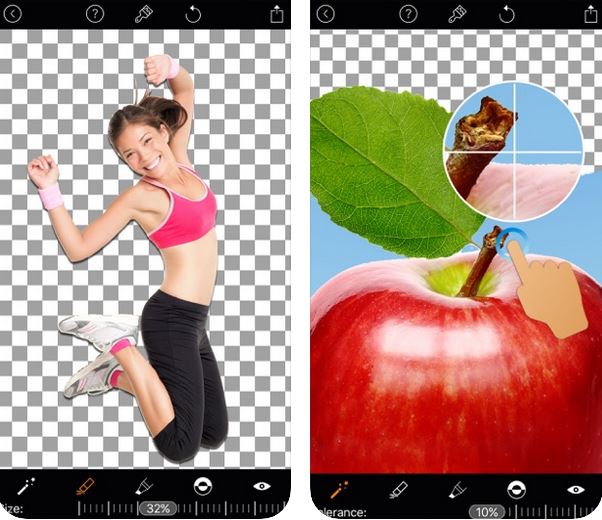
Magic Eraser Background Editor: as the name suggests, this app lets you remove photo backgrounds with a simple touch. It has a magic wand function and reverse tool. You can zoom in for a higher level of accuracy.
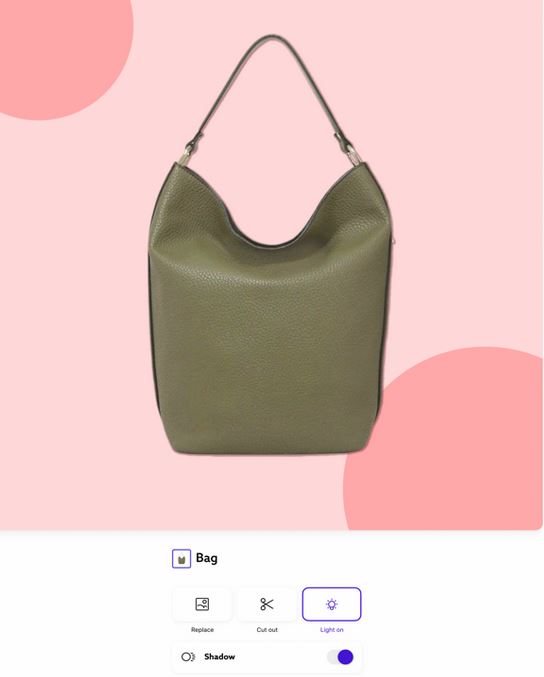
PhotoRoom: this app lets you remove unwanted items with a simple swipe. It has a batch editor, so you can remove multiple backgrounds at once. Its Magic Retouch function lets you remove imperfections from your photos. A bunch of templates are available for social media sharing.
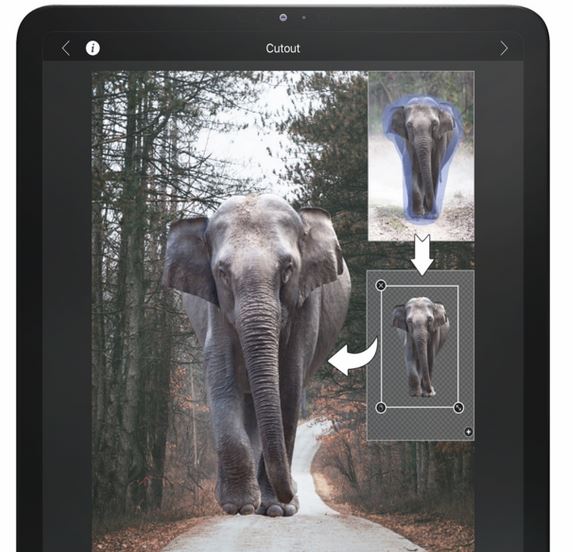
LighX: a photo and video editor that lets you apply cool effects on your phone. It has plenty of design templates for you to choose from. It can remove or erase photo backgrounds. You also get glitch, color, duo, and various other video effects to choose from in addition to video overlays and animated stickers.
Have you found better iPhone photo background removers? Please share them here.