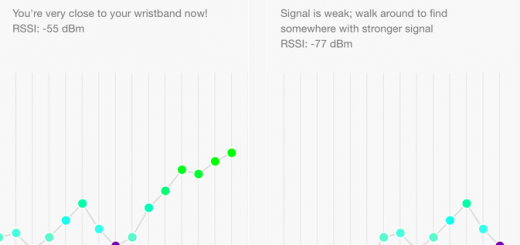5 Must See C, C++ & C# IDEs for iPhone & iPad
0C, C++, and C# remain in high demand, so learning them is a good idea if you are passionate about computer science, programming, and app development. Most programmers do most of their work on desktop computers and laptops but these days you can also write and run code on your mobile phones. Here are 5 iPhone C, C++ & C# IDEs that let you compile code on your smartphone:
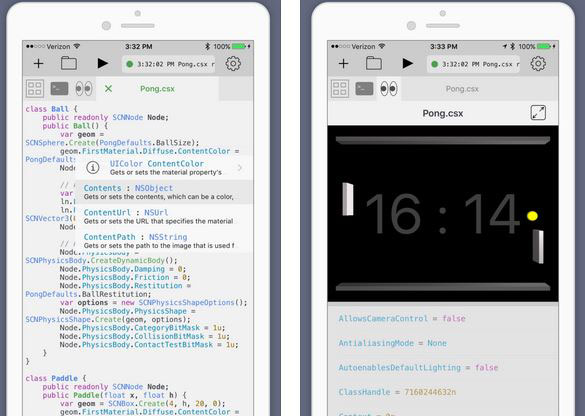
Continuous .NET C# and F# IDE: allows you to write and run C# code on your iPad. It lets you inspect live objects and has inline warnings to help you write better code. An attractive dark mode is also available.
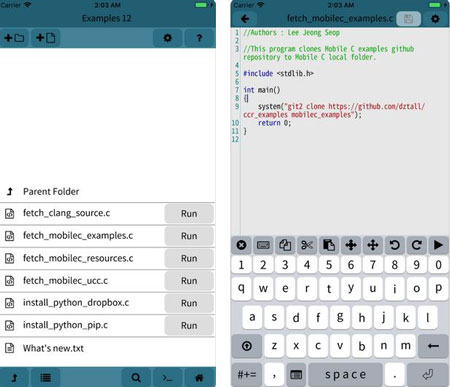
Mobile C: a C, C++ compiler for iPhone that supports popular APIs. It comes with auto-complete functionality and built-in terminal. Doesn’t need an internet connection to run code.
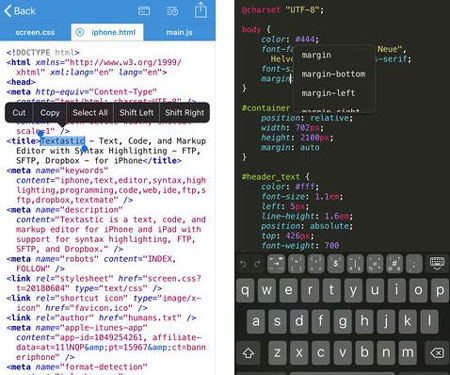
Textastic Code Editor: one of the most versatile iPhone code editors on the market. It comes with syntax highlighting for more than 80 languages. It has code completion for certain functions and can connect to FTP, SFTP, SSH, and WebDAV servers.

C/C++ Program Compiler for iOS: another app that lets you compile and run programs on your iPhone & iPad. It features a source code editor with syntax highlighting and line numbers. Supports iTunes and cloud file sharing.
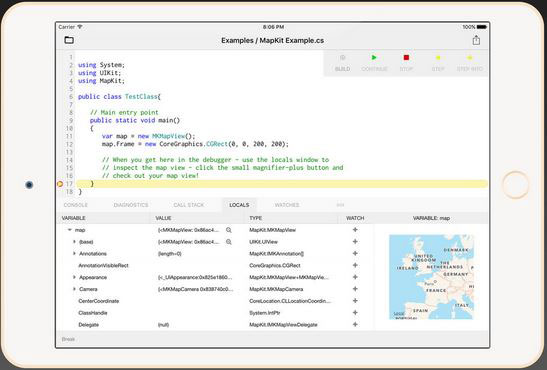
C# Coder: a C# IDE for iPhone that lets you create, build, and debug programs on your iOS device. It supports files and folders.
Have you found better C/C++/C# IDEs and compilers for iPhone & iPad? Please share them here.