7 Cool Spreadsheet Apps for iPhone
5So you want to use your iPhone as a business tool on the go? You want to be able to open and edit spreadsheet and go through those complicated documents on your phone without too much trouble? You can always read PDF eb00ks and Word documents by using standard document readers for iPhone. But if you want to do number crunching on your phone, here are 7 mobile spreadsheet apps that come in handy:
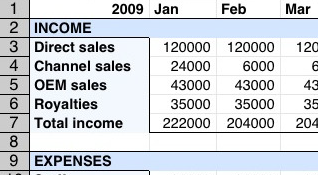
Spreadsheet: one of the best spreadsheet iPhone apps around. It allows you to open up Excel files and edit them on the go easily.

Documents 2 Go: a comprehensive document suite for iPhone that lets you manage your spreadsheet files on the go easily.

Quicksheet: comes with a very attractive and easy to use interface. Lets you open and edit spreadsheet files on the go. Supports password protected files as well.
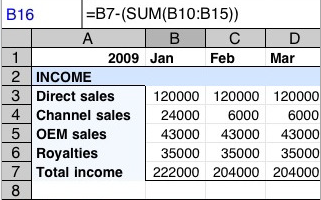
Sheet2: it is compatible with Excel, Numbers, and NeoOffice. A useful app if you are not using Excel as your main spreadsheet program.
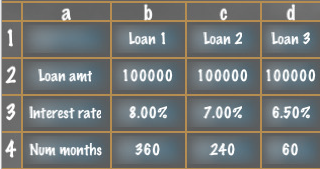
Spreadsheet LX: a very easy to use application for those who want to do number crunching on their iPhone. It’s not as advanced as some of the above apps but gets the job done.
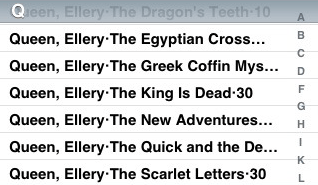
CSV Torch: a useful CSV reader app for iPhone. It’s the ultimate app for anyone who relies on CSV files to store and analyze data.
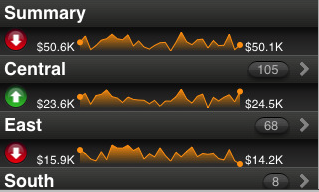
Roambi: not exactly a spreadsheet app itself, but Roambi is a very useful app for those who are into data visualization. You can use it in conjunction with Excel, SalesForce, and …
Did I miss any? Please feel free to suggest your favorite spreadsheet apps below.


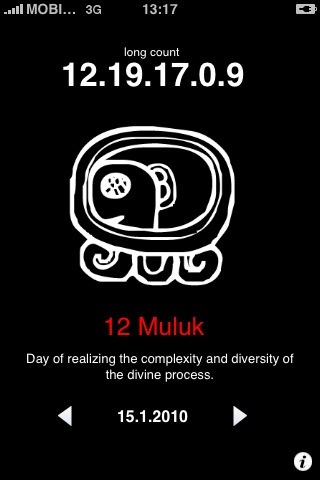
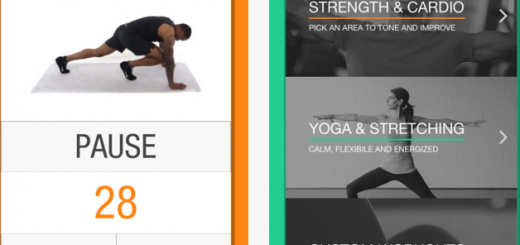

Since this was written iSpreadsheet is a stronger contender. It now supports many more functions, fails less often and has good Gdocs integration – all for free. The paid app doesnt have a 25rows x 15 cols limit. It was ok, but I got frustrated with its numeric accuracy – or inaccuracy; so I have investigated Sheet^2 and now bought the paid version. Easy UI for editing, etc.
I have tried all of them and Mariner Calc is by far the most advanced if you need XLS compatibility. More than 200 functions, named ranges, undo and redo, freeze panes, sort etc. I think there is a free version available too.
Hi,
Is there any iPhone Spreadsheet App. With a Filter function?
Would Be helpful!!:)
Regards,
Michael
I have spreadsheets in Dropbox linked to my PC. I was able to to edit these on an android with thinkfree, on my new iphone 5 I haven't found anything yet, the date column is showing as a formula – very irritating – can anyone help?
You should check out the Numerics spreadsheet app, that one does number crunching and nice graphs: https://itunes.apple.com/us/app/numerics/id685234330?mt=8
I recommend giving it a try if you want to work on the go.