RECAP: Record iPhone Calls on PC, ScanDock iPhone Scanner
0Have you ever wanted to record calls on your iPhone? There are many ways to get that done. RECAP is a handy tool that lets you record iPhone and Android calls and transfer them to your computer. RECAP lets you record both sides of your call and transfer voice-mail to your computer. The system is compatible with Skype, HeyTell, and other phone services.
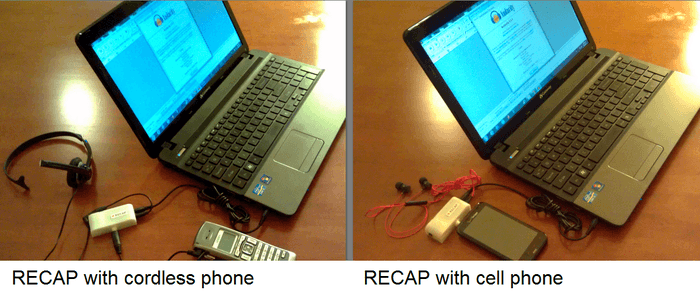
RECAP is simple to use. Just plug it to your phone, connect your headset, and attach the device to your computer or voice recorder. You will be able to use your audio recording software (e.g. Audacity) to record your calls. RECAP works with your cell phone or cordless phone. Use this to record your interviews and important phone documents. This interesting project has already been fully funded on Kickstarter.

Speaking of interesting iPhone accessories, the ScanDock is one that lets you scan documents using your phone with ease. The App Store has a number of awesome apps you can use to turn your iPhone into a scanner. The ScanDock allows your smartphone to produce a higher quality output and replace your good old scanner for good.
ScanDock not only makes it easier to scan documents, it crops and fixes your documents. Up to 10 objects may be scanned in one shot. Your scans are organized your smartphone, ready to be e-mailed or printed. The device takes advantage of an advanced LED lighting design, Image IQ technology, and a silicone flat mat to produce quality scans. It will set you back $499 though.




